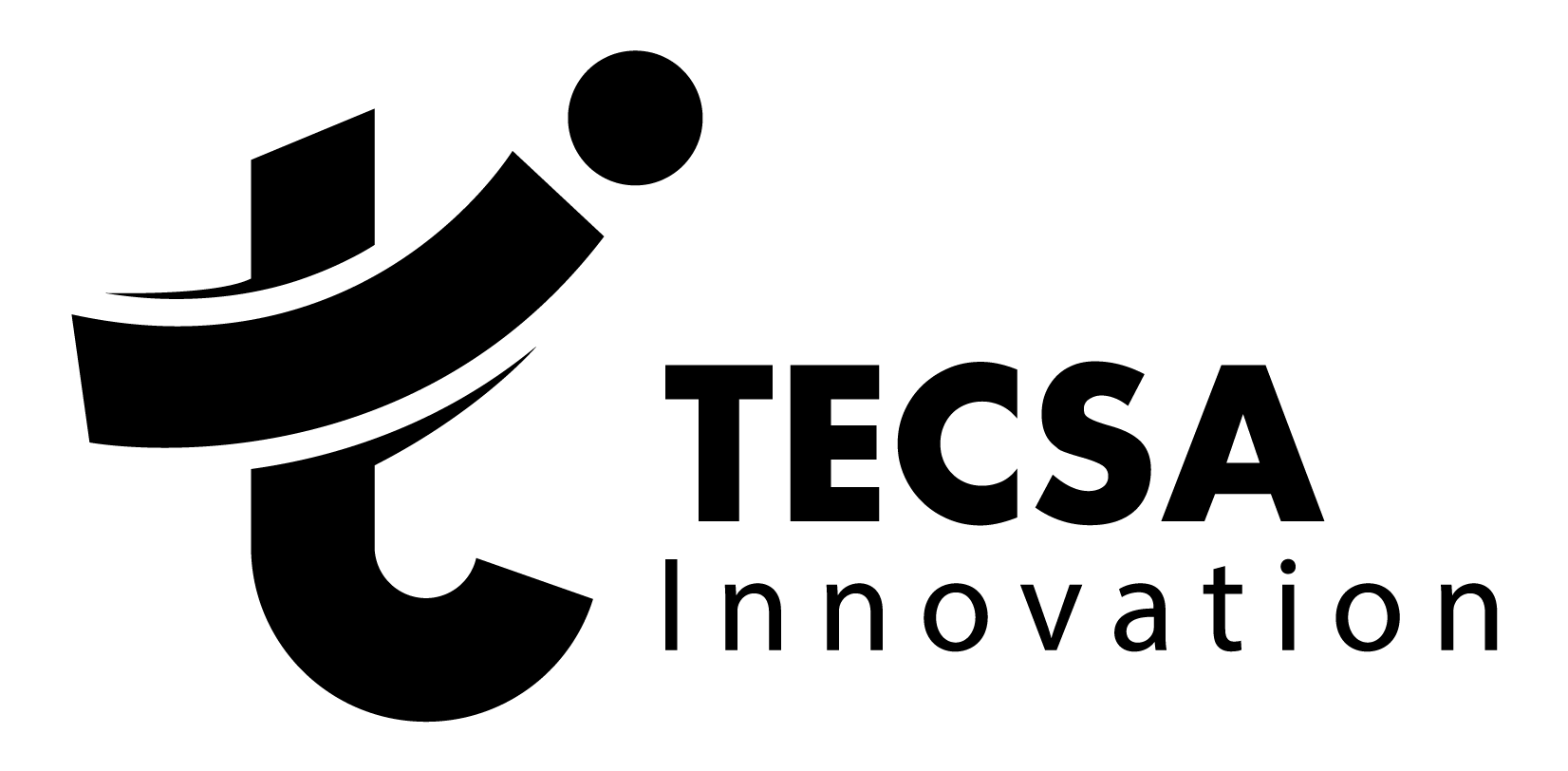Refer to Friend
Here's a more detailed explanation of how the wallet transfer system works:
1. Wallet System: Tecsa-i provides users with a digital wallet within their account. This wallet serves as a secure storage space for their funds, which can be used for various transactions on the platform.
2. Fund Transfer: Within the wallet system, users have the option to transfer funds to other users. This enables them to send money to their friends, family, or any other users within the Tecsa-i community.
3. Selecting Recipient: To initiate a transfer, the user needs to specify the recipient of the funds. This can be done by entering the recipient's username, email address, or any other identifier associated with their Tecsa-i account.
4. Amount and Confirmation: The user then specifies the amount they want to transfer from their wallet. They may also have the option to add a note or message along with the transfer. Once all the details are entered, the user confirms the transfer request.
5. Transaction Processing: After confirming the transfer, Tecsa-i processes the transaction. This involves deducting the specified amount from the sender's wallet balance and updating the recipient's wallet balance accordingly. The system ensures the security and integrity of the transaction through various security measures.
6. Notification: Both the sender and the recipient receive a notification or confirmation of the transaction. This helps them keep track of their transactions and verify that the transfer has been successfully completed.
7. Utilizing Transferred Funds: The recipient can then utilize the transferred funds within the Tecsa-i platform. They may use the funds for various purposes, such as making purchases, paying bills, or transferring the funds to other users.
8. Transaction History: Tecsa-i maintains a transaction history for each user, which allows them to view their past transfers and monitor their wallet activity. This provides transparency and enables users to keep track of their financial transactions.
It's important to note that the specific features and steps involved in the wallet transfer system may vary based on the implementation and design choices of the Tecsa-i website. Users should refer to the platform's documentation or contact customer support for detailed instructions on how to use the wallet transfer system effectively.